
Console Link
A capture card preview app designed for macOS and iOS
macOS
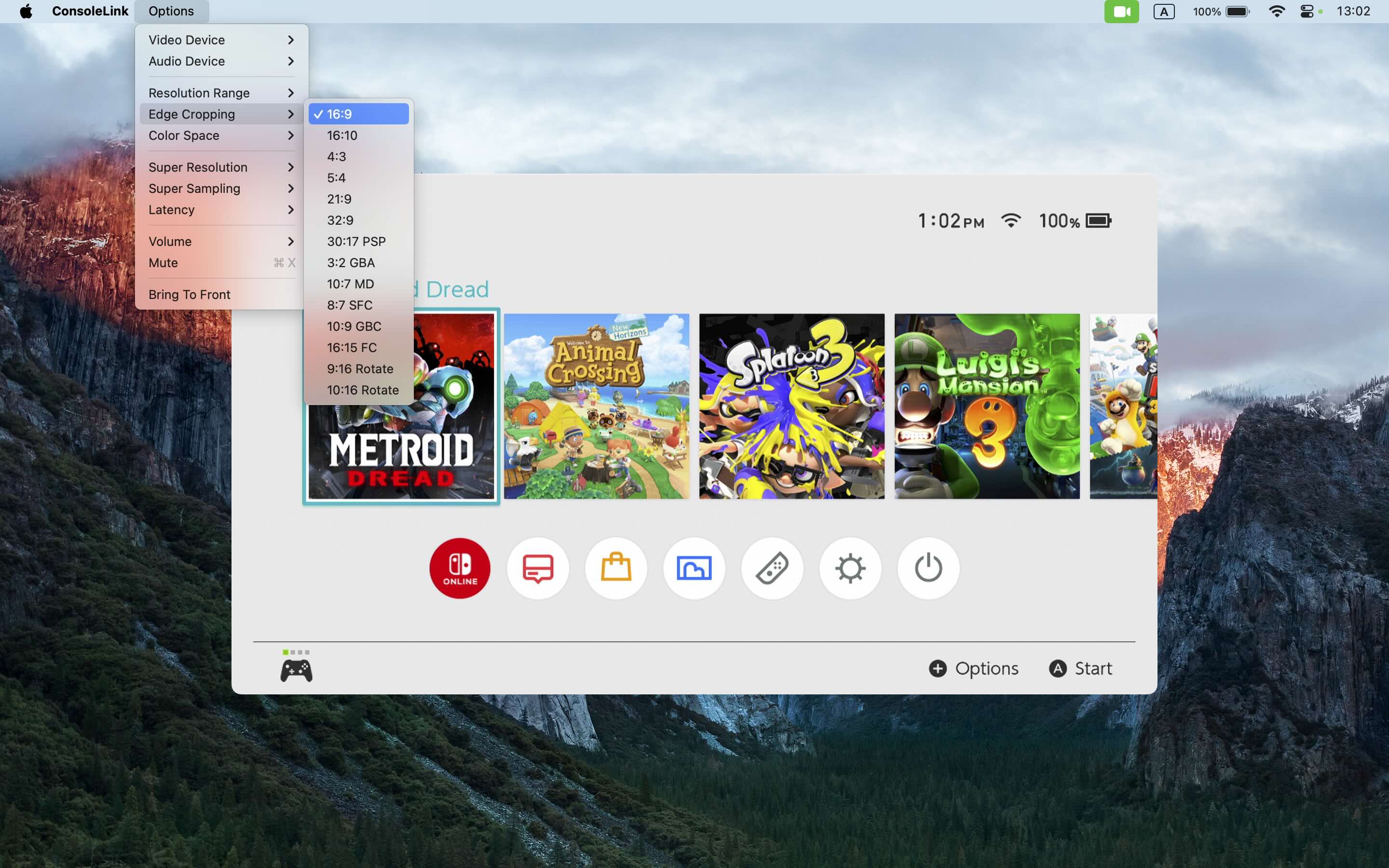
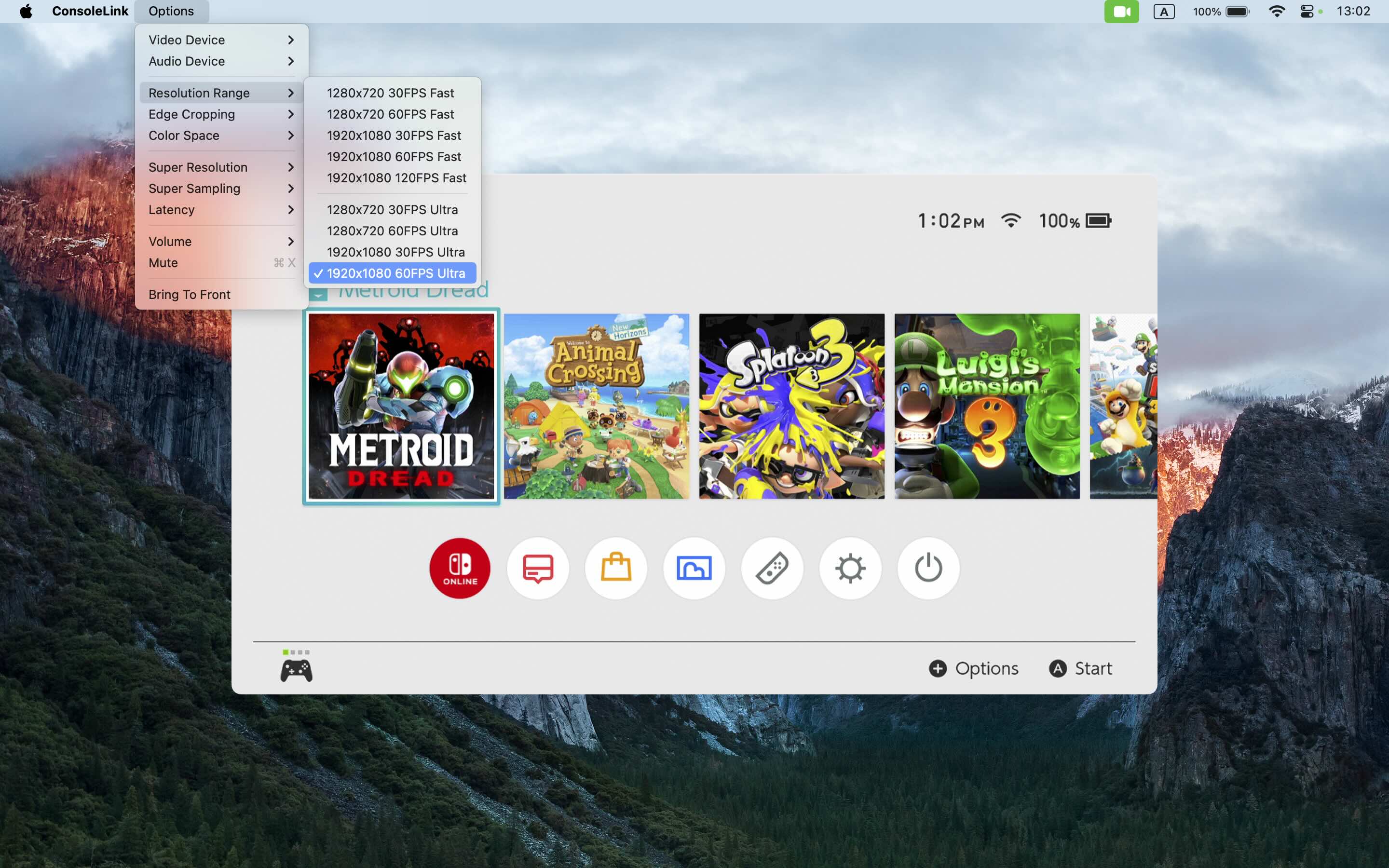
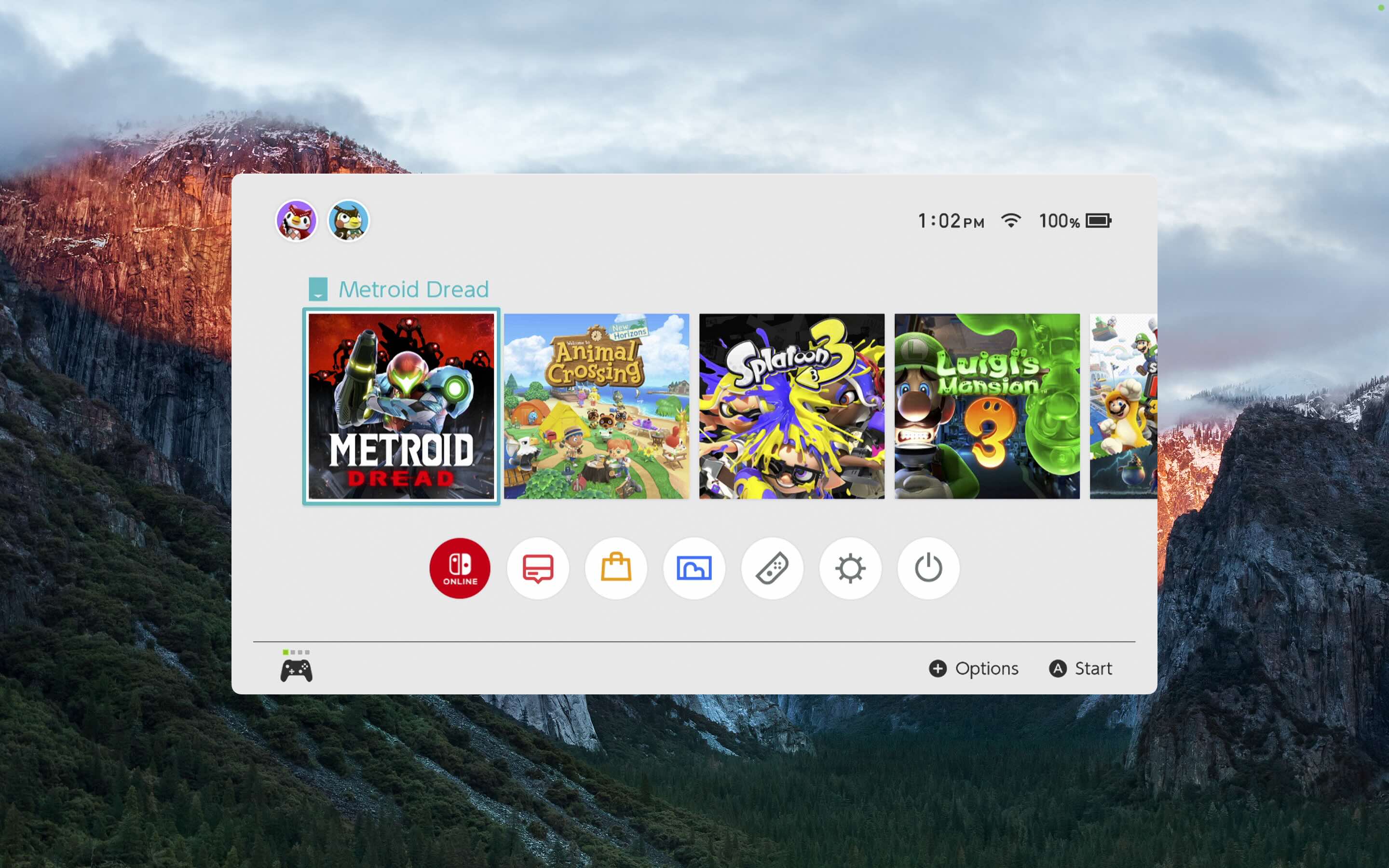

iOS
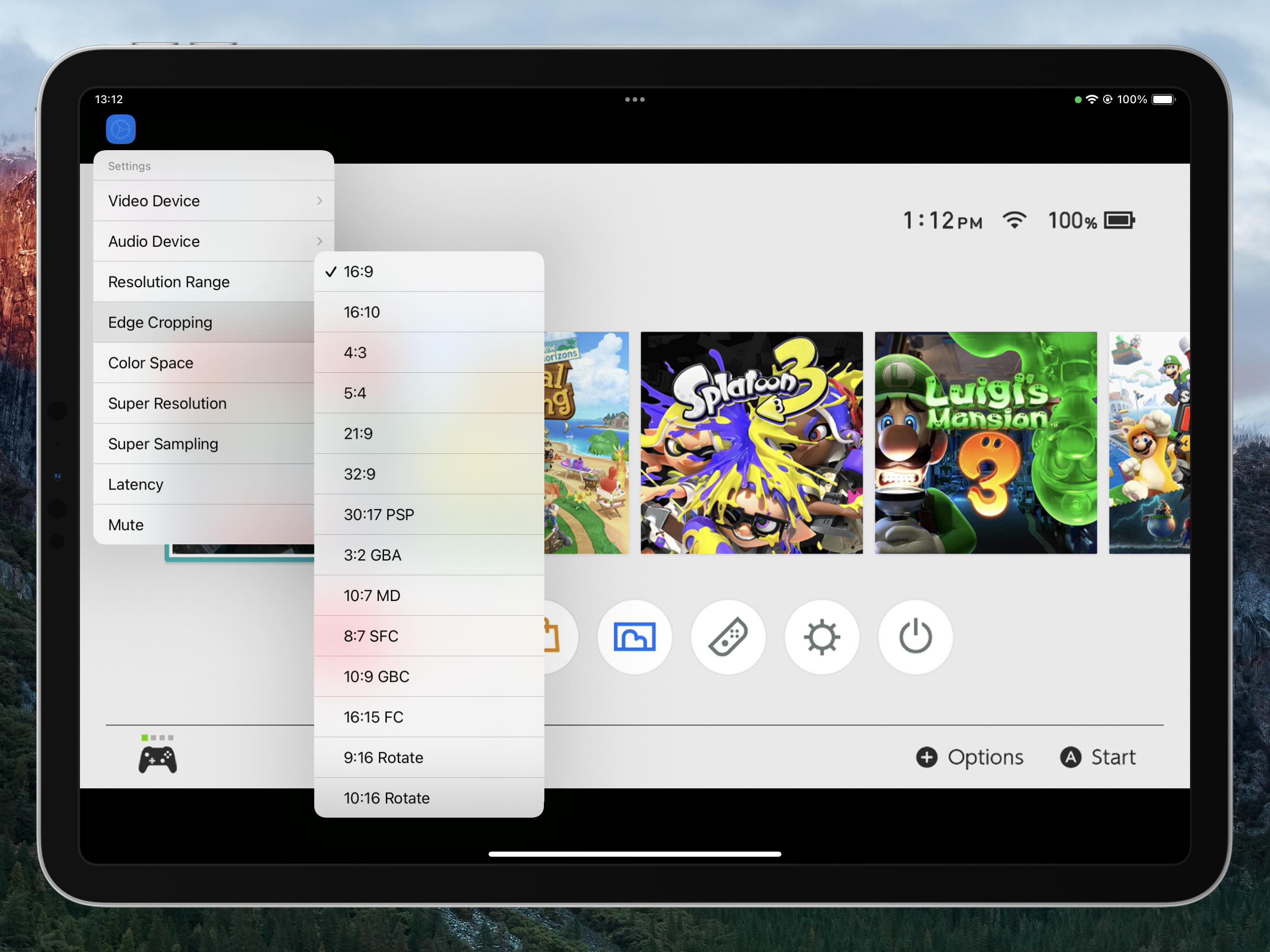
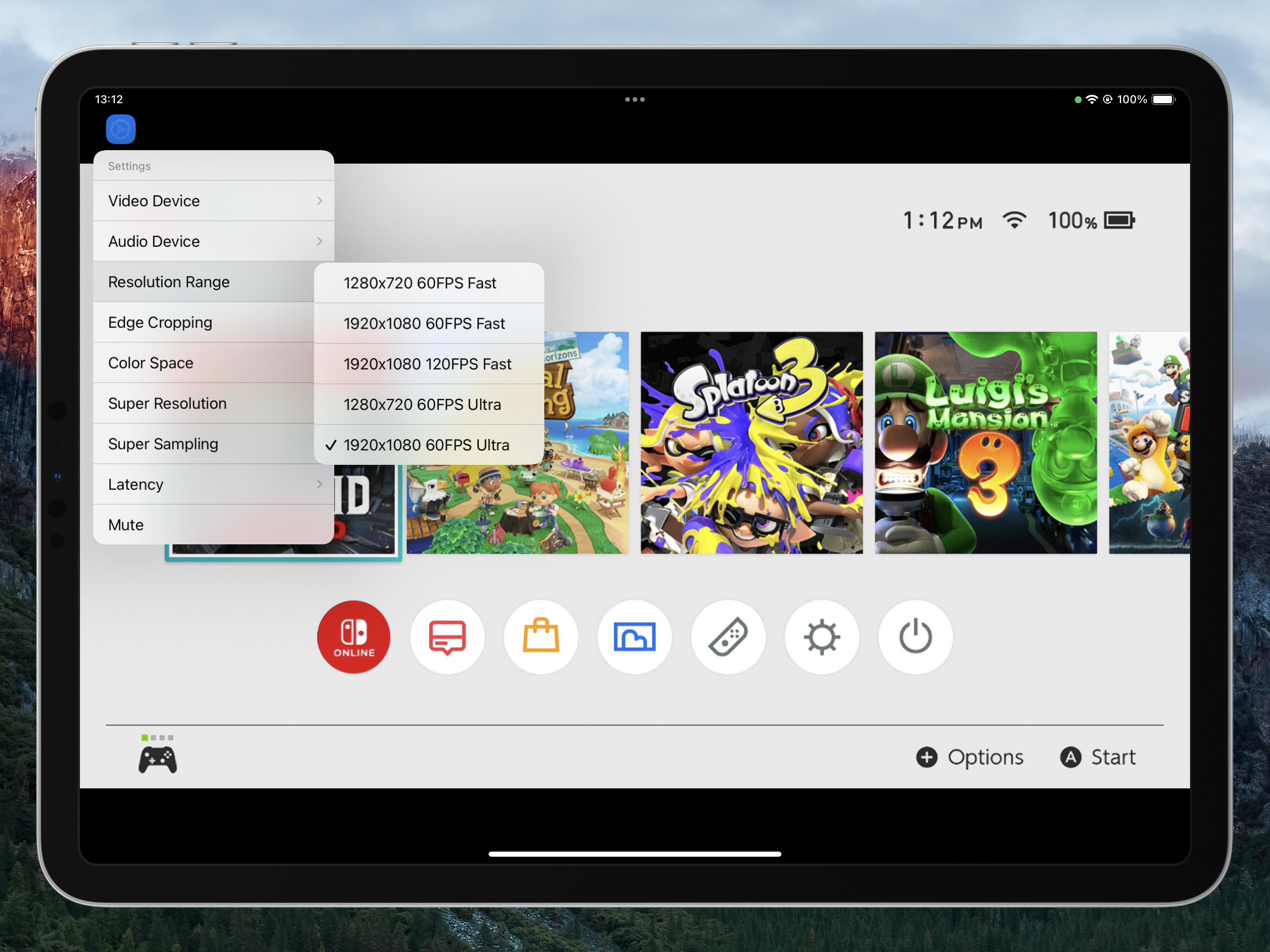
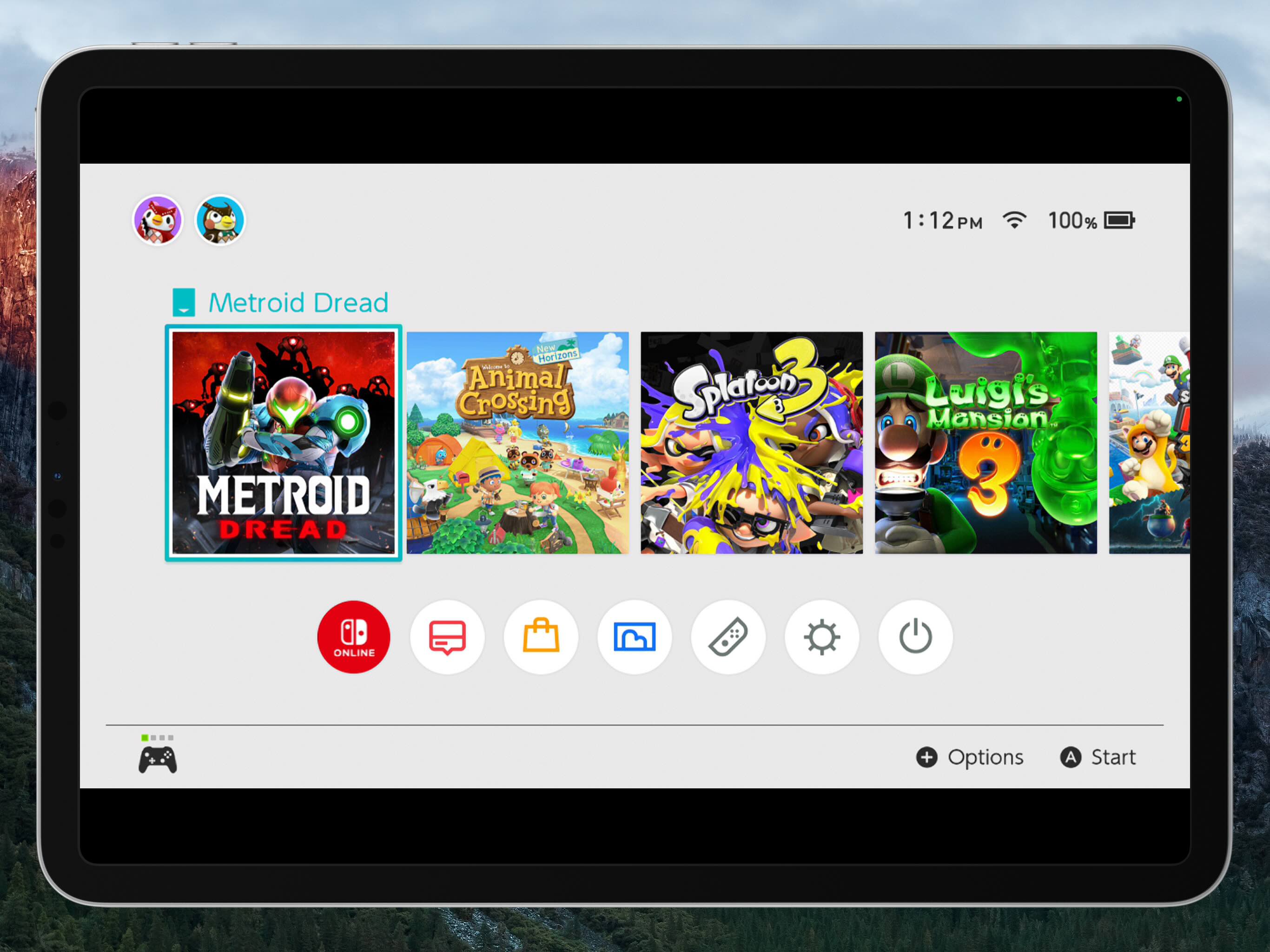
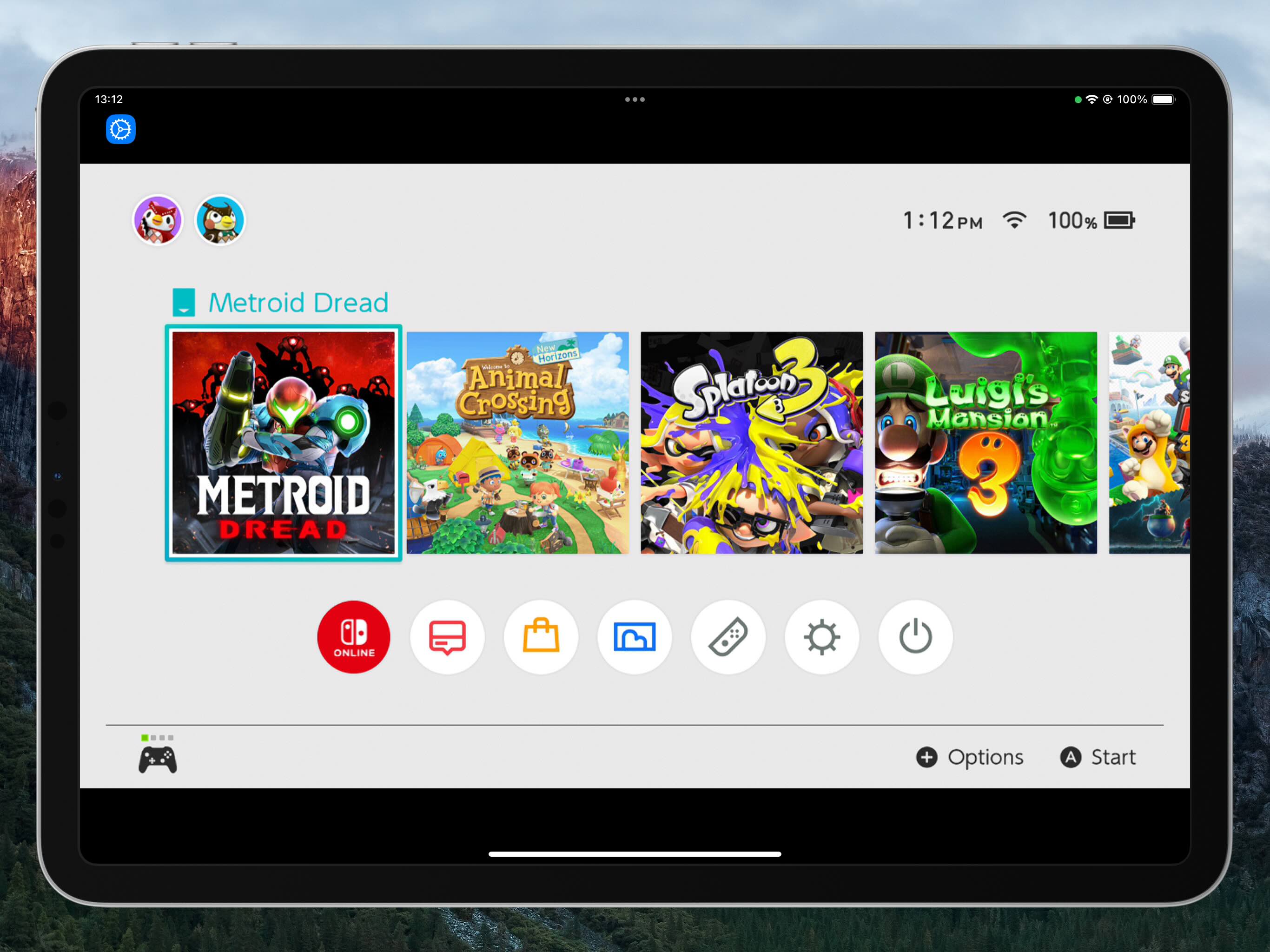
Accompanied by the arrival of core features such as super-resolution, super-sampling, and ultra-low latency, the Mac (iPad) platform is set to become the best gaming platform for Sony PlayStation, Microsoft Xbox, and Nintendo Switch!
Any gaming device with HDMI output can connect to a capture card and stream the gameplay directly to an Mac screen. Powered by Console Link enhancement technology, the output can achieve up to native 5K for an exceptional visual experience!
Console Link is a capture card preview app specifically designed for macOS (iPadOS), providing excellent audio and video previews for PlayStation, Xbox, and Switch. It utilizes Metal for graphics rendering and Audio Unit for sound rendering, achieving low power consumption and low latency while ensuring preview quality. Compared to OBS, it ensures smooth operation without any frame drops.
Key Features
New Render Engine: Supports 4K 120fps, edge cropping, ultimate low latency audio and video rendering performance.
New Super Resolution Engine: Supports Performance and Balance modes, leap from native 4K to native 5K.
New Super Sampling Engine: Supports Low, Medium, and High sampling modes, comprehensive upgrade image clarity.
New Color Space Engine: Supports sRGB, Display P3 and Adobe RGB color spaces, seamless switching.
Perfectly compatible with AirPods, ultimate low latency wireless audio experience.
Privacy Policy
No data or personal information is collected by this app.
Frequently Asked Questions
Why decide to develop Console Link?
I don't use a monitor and primarily use a MacBook Air and iPad Pro for my daily tasks. I wanted to enjoy playing games on PlayStation, Xbox, and Switch during my free time using my MacBook Air and iPad Pro. However, after trying out software like OBS, QuickTime Player, Orion, Genki Studio and Monicon, I was dissatisfied due to severe overheating, frame drops, lag, or cumbersome operations. None of them met my requirements. Console Link was conceived and developed in response to these specific needs.
Does enable Super Resolution and Super Sampling increase latency?
It does not add any additional latency.
How to hide the mouse cursor?
Clicking the left mouse button anywhere in the window will hide the cursor, while moving the mouse will automatically show it again.
The issues of Mac and iPad?
Mac with Intel processors, running macOS 13 or higher, can work perfectly.
Mac with M series processors without ProMotion, running macOS 13 or higher, can work perfectly.
Mac with M series processors with ProMotion, running macOS 14 or higher, can work perfectly.
Models with a USB-C iPad, running iPadOS 17.0 or higher, can work perfectly.
The issue of freezes with Xbox, PS5 and PC?
Please turn off the ALLM (Auto Low Latency Mode) and VRR (Variable Refresh Rate) features on your Xbox, PS5, and PC.
The issue of very dark display when Xbox color space is set to PC RGB?
Open Options > Color Space and Select Full color spaces.
The issue of High resolution and high frame rate are not available?
A low-speed cable can cause high resolution to be unavailable. Please make sure you are using a high-speed cable.
Where can I communicate with the developer?
Go Discord channels and discussed.
Go QQ 官方群 and discussed.
Recommended stores for purchasing the MS2130 chip?
China mainland 不二数码.
Where can I find the changelog?
Go here and click "Version History".
Where can I get a refund?
Go here for refund.